Redesign of the Travel & Expense Management Approval Dashboard
- Role: UX Research, Wireframing & Prototyping, Usability Testing, UX UI Development
- Project Timeline: 4 Weeks
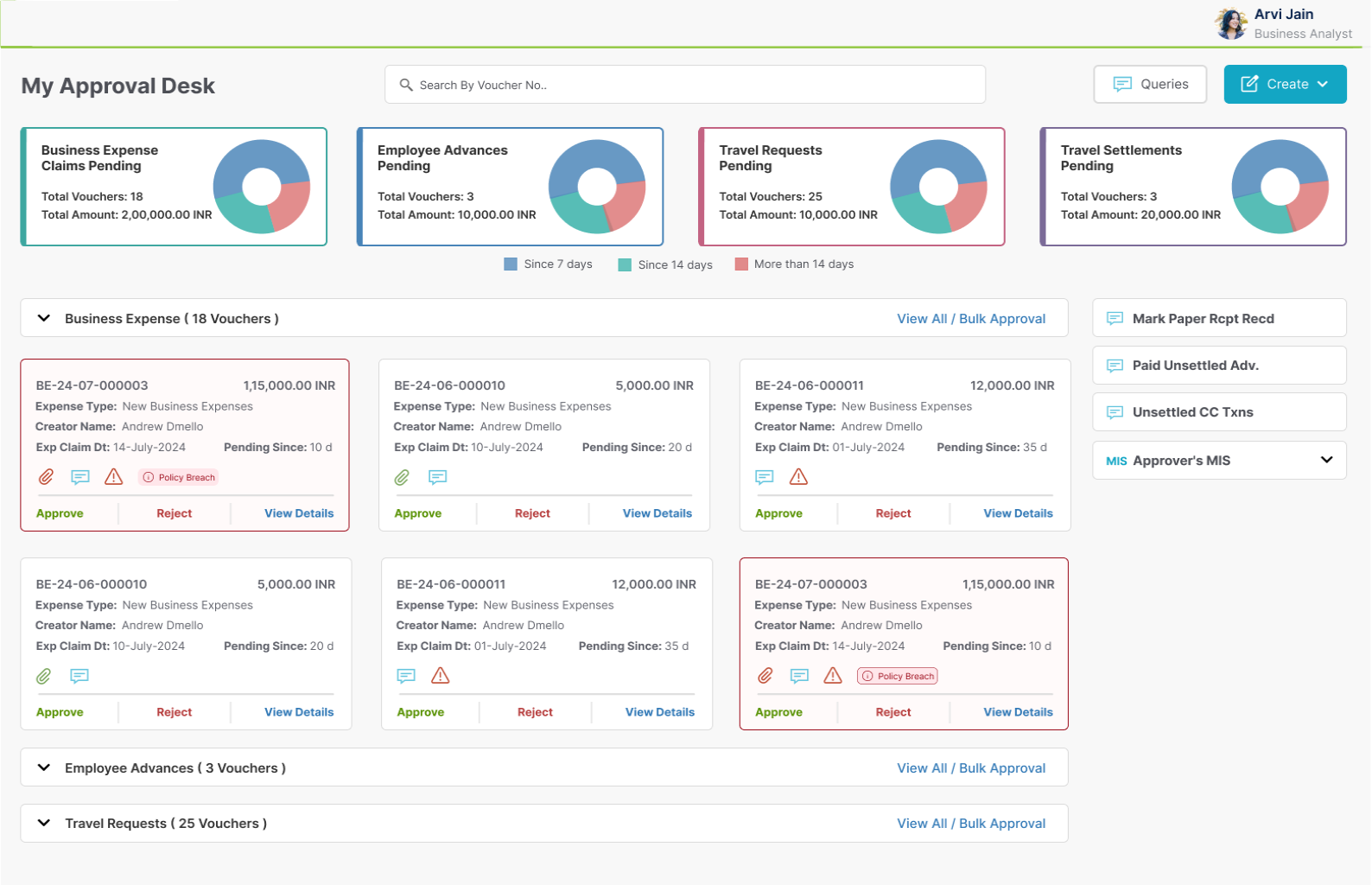
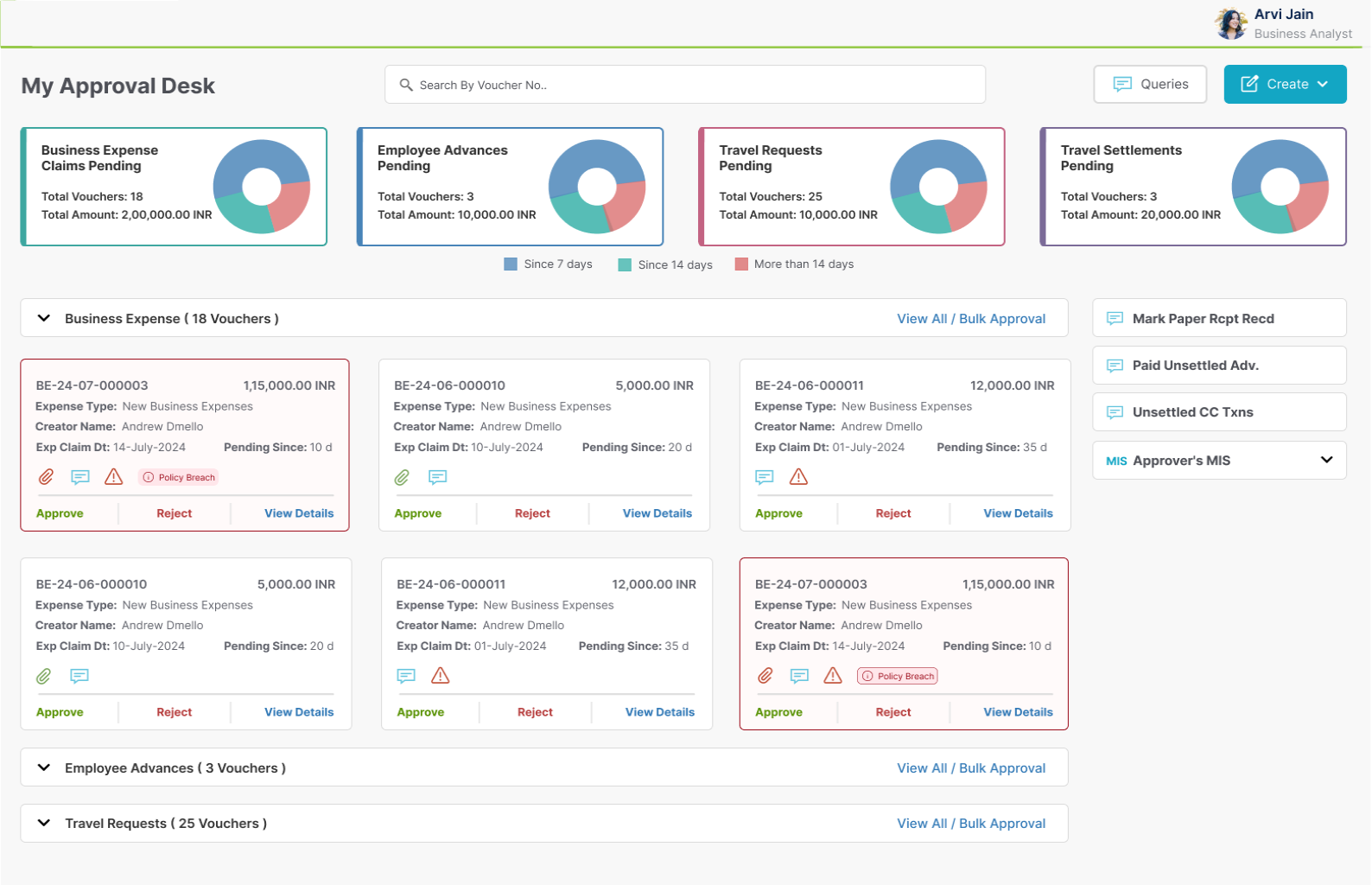
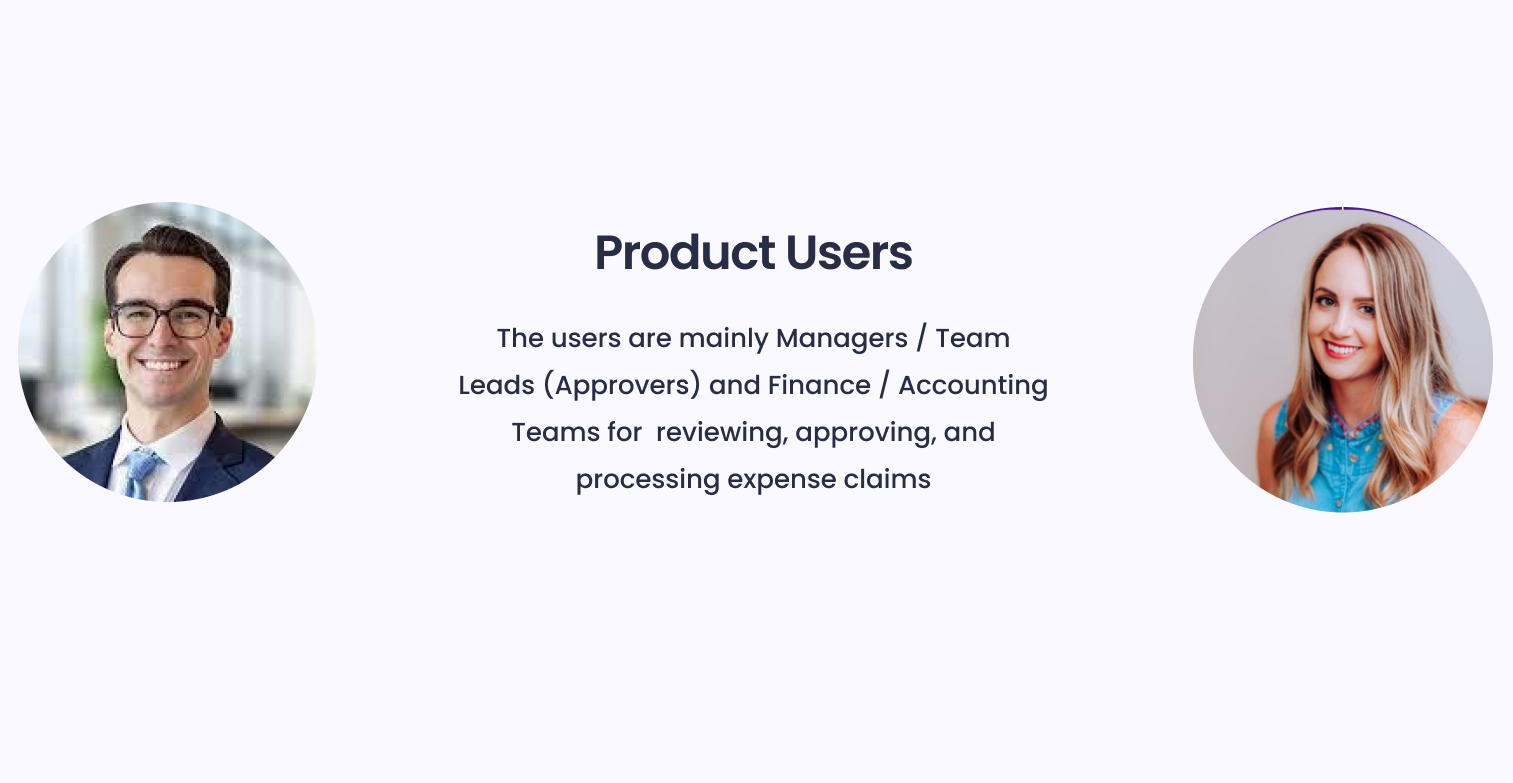
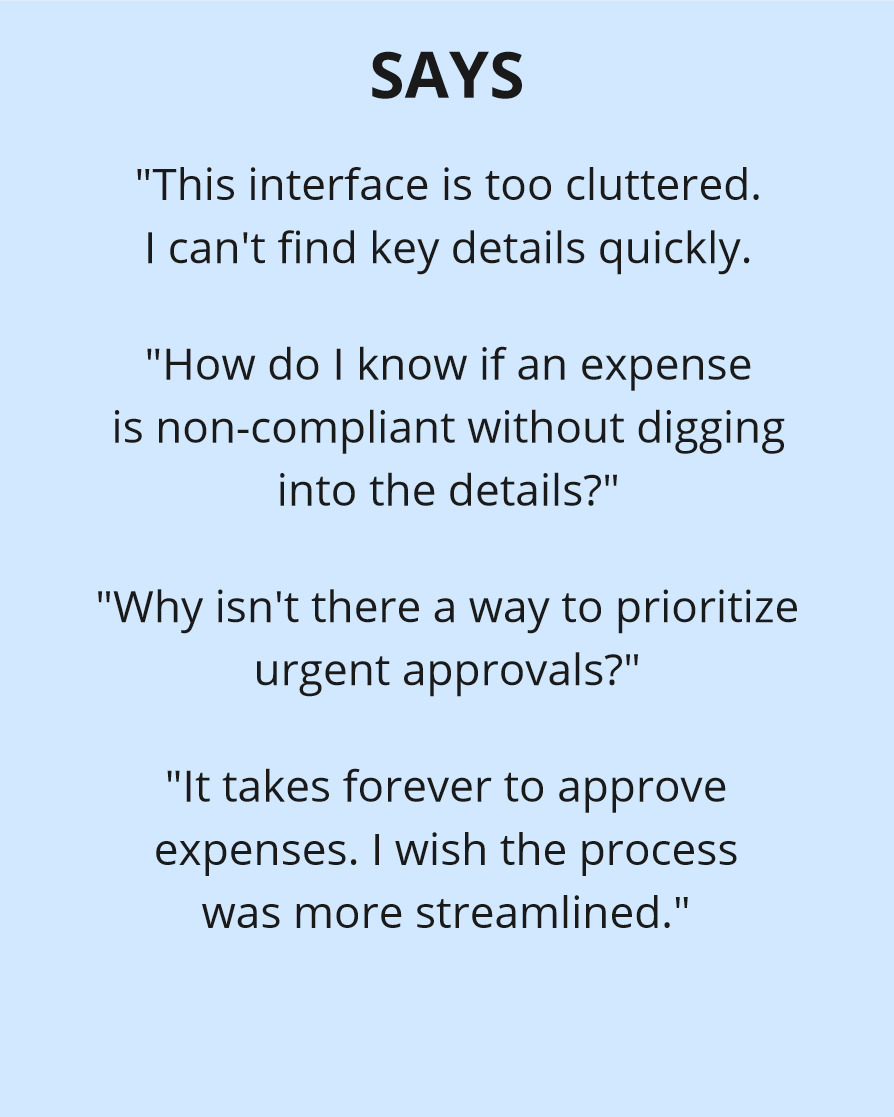
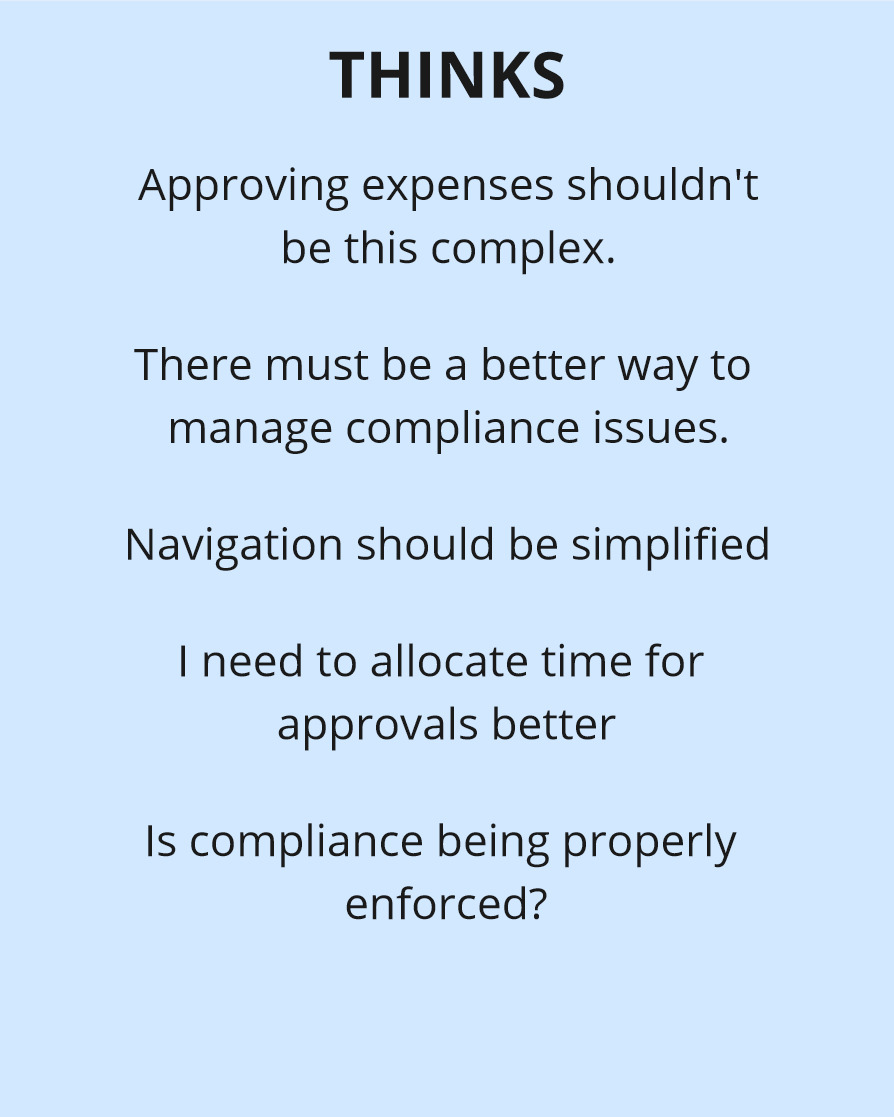
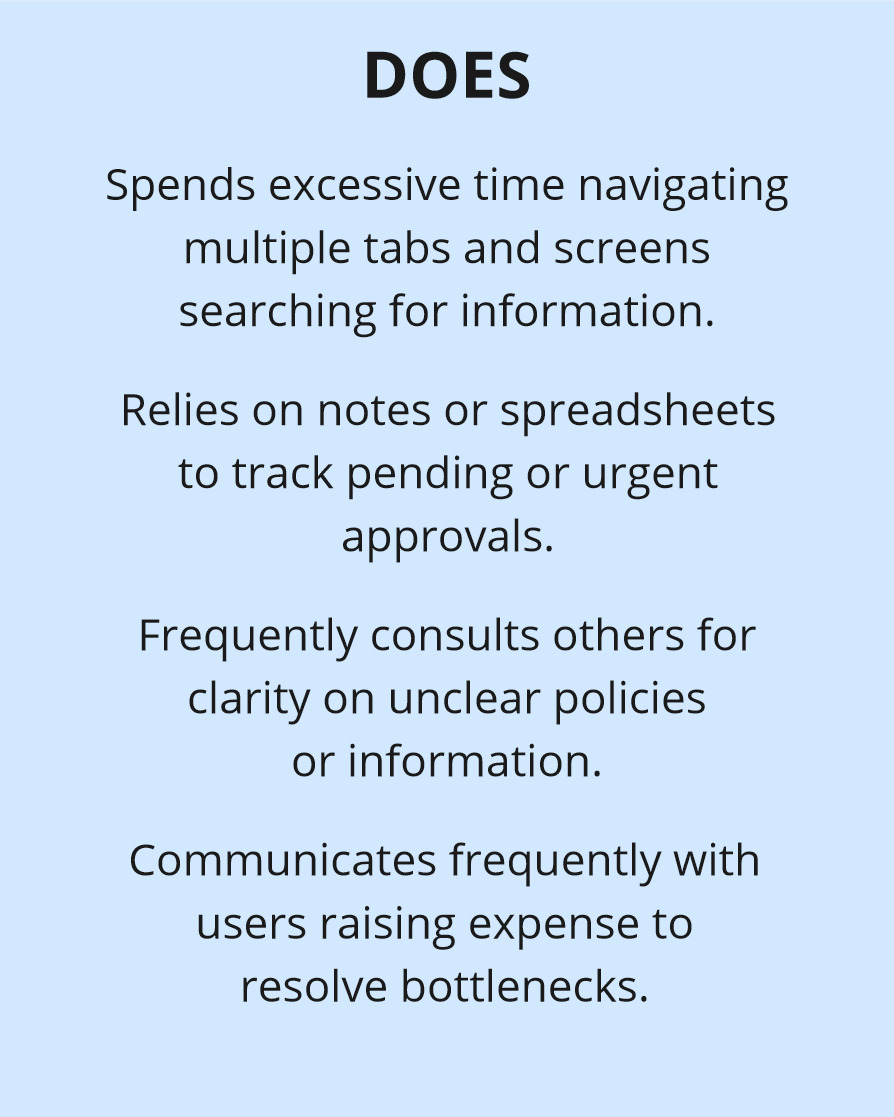
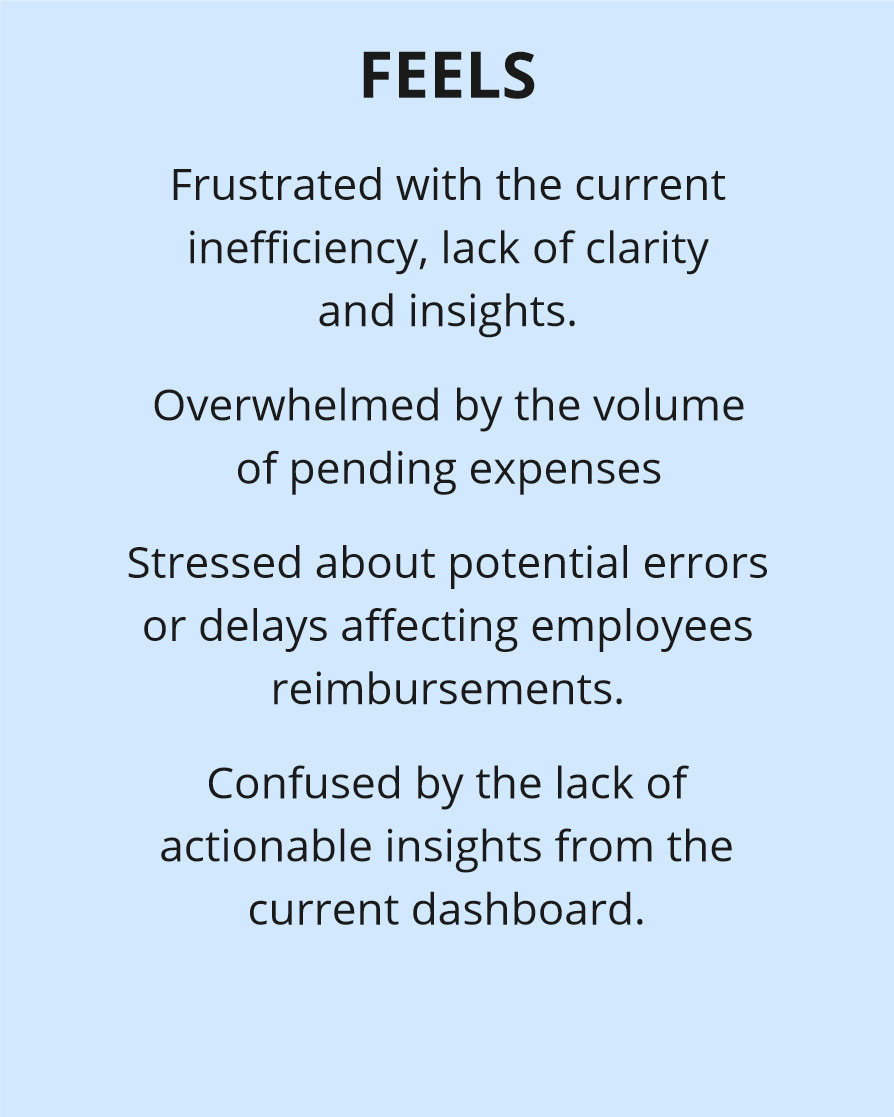
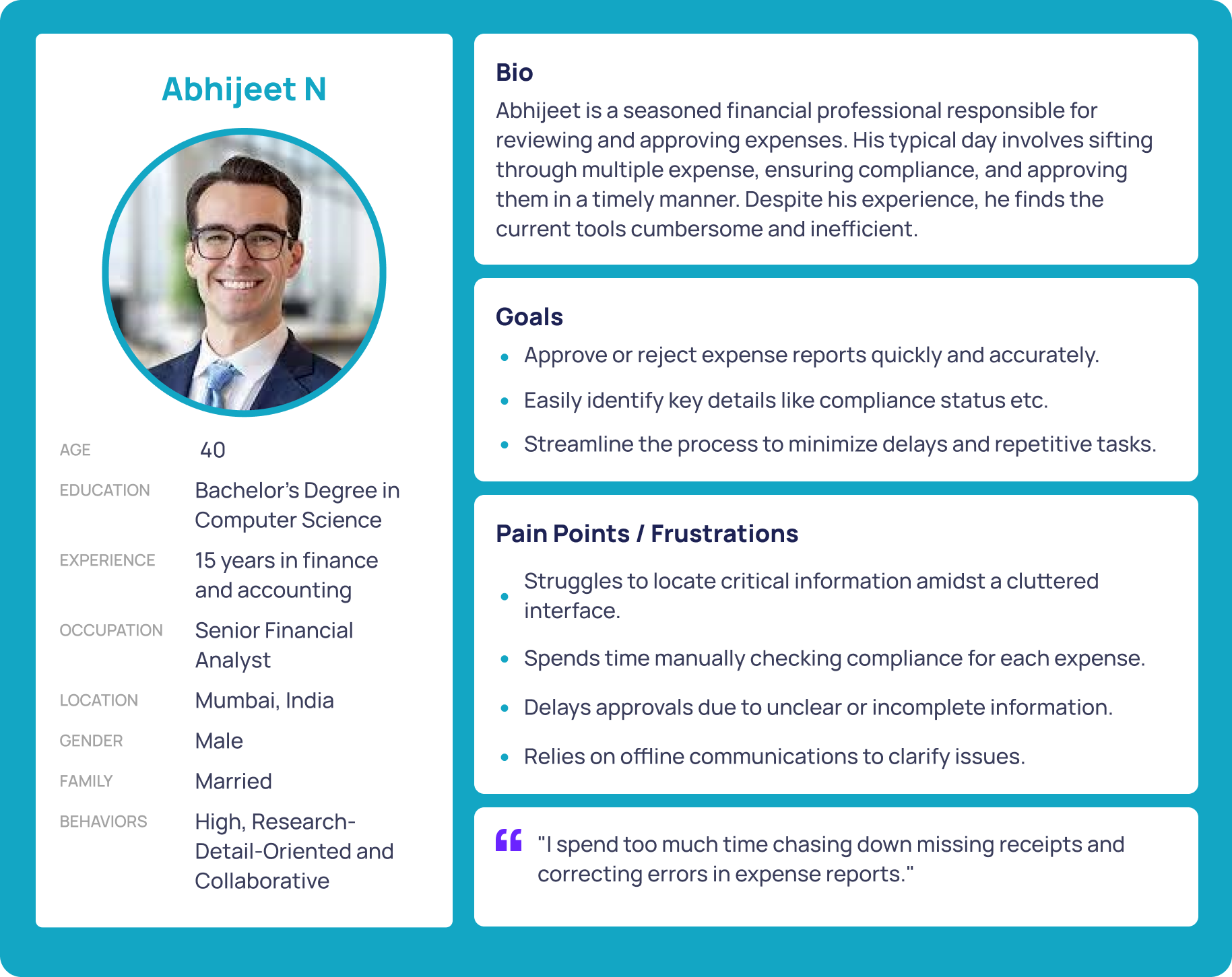
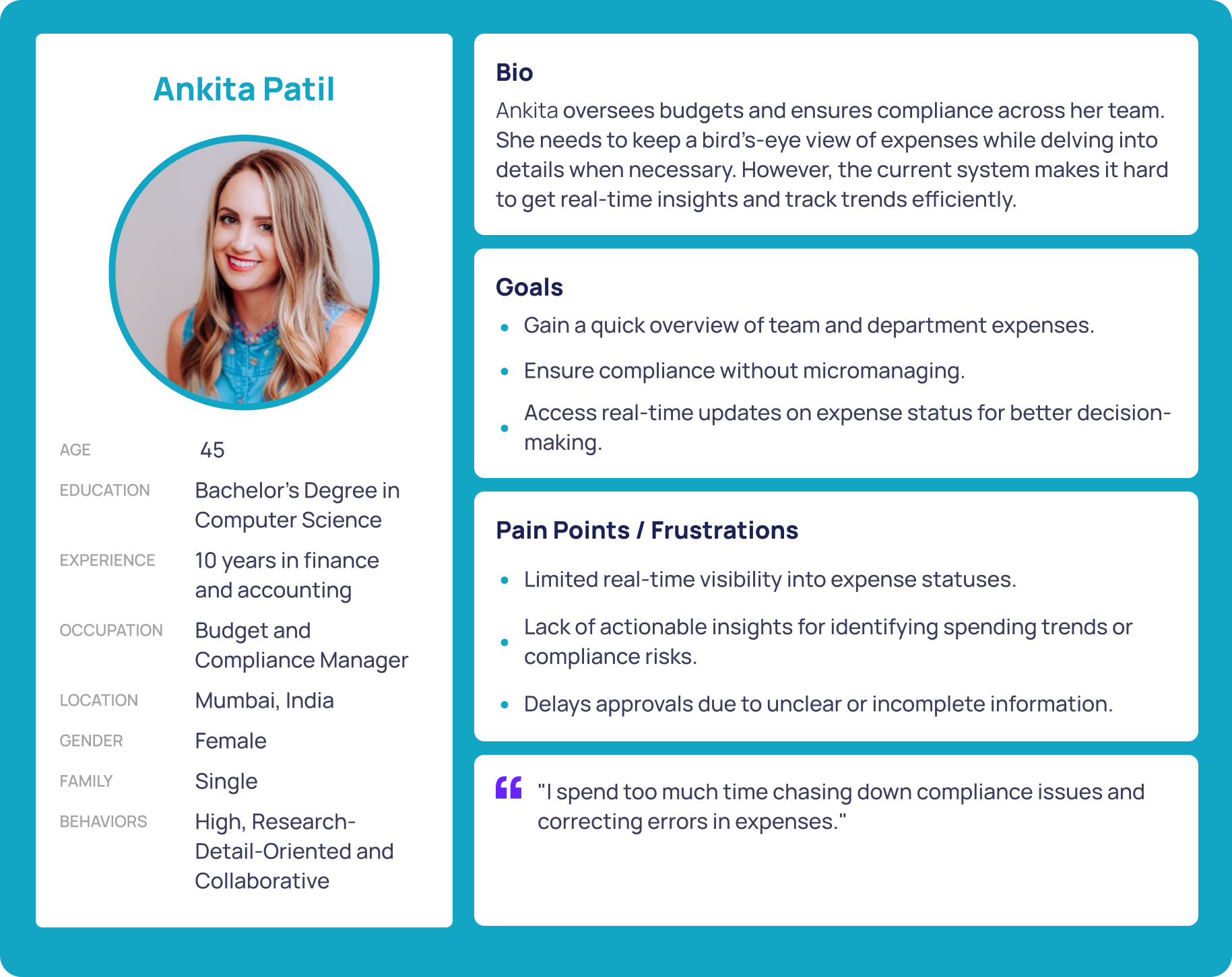
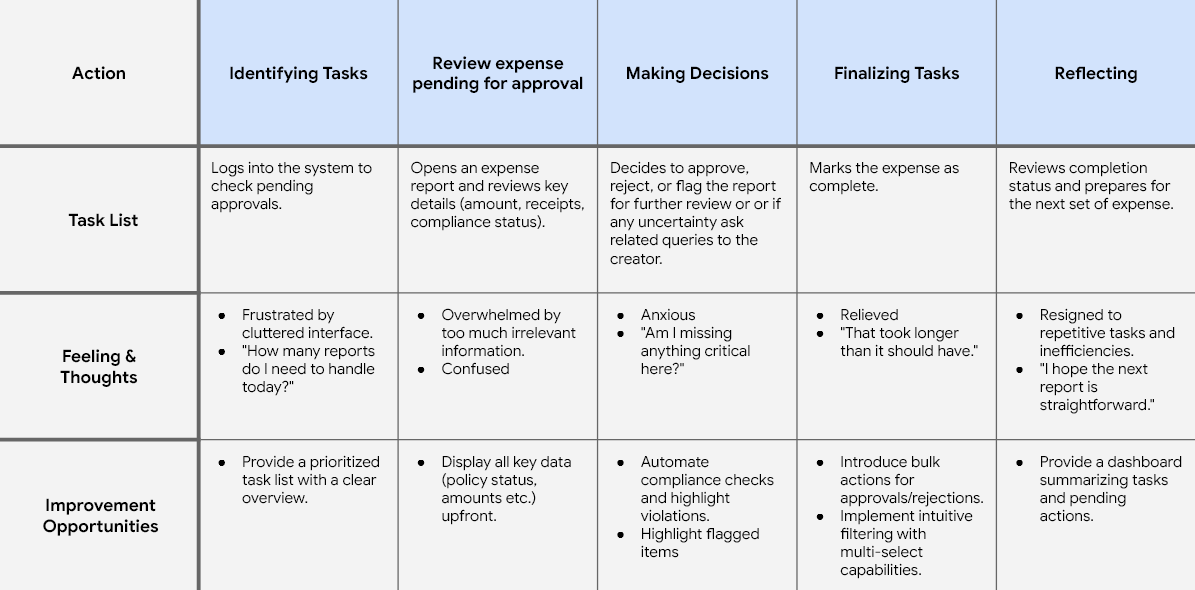
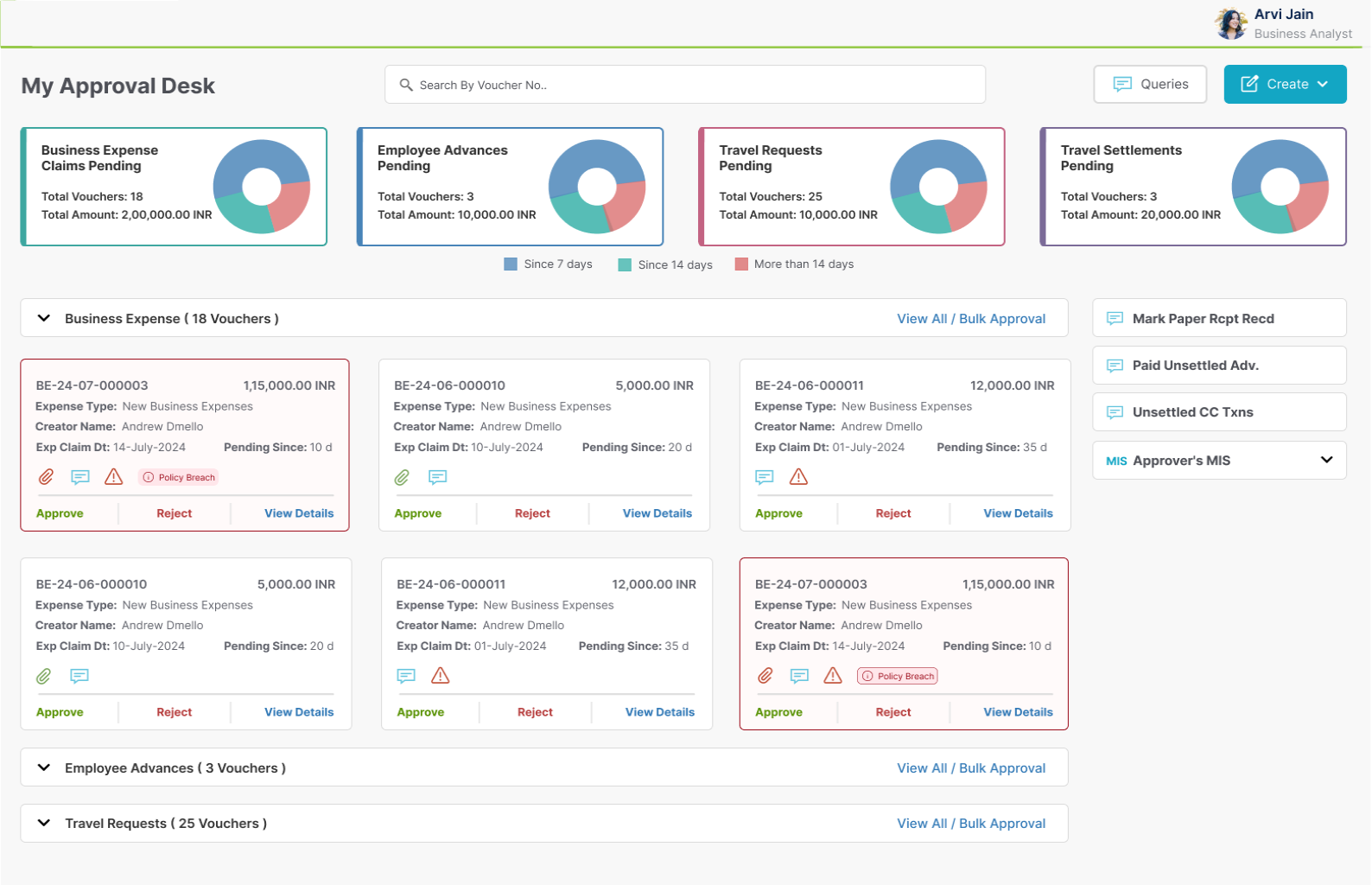
Approval Dashboard